Subhadra Yojana Receipt Download - Subhadra Yojana Receipt PDF Download
Subhadra Yojana Receipt Download - The Odisha government has started online and offline application forms for the Subhadra scheme. Now all the women who have applied for the Subhadra Yojana can download the Subhadra Yojana Receipt online by visiting the official website of the Subhadra portal, subhadra.odisha.gov.in.
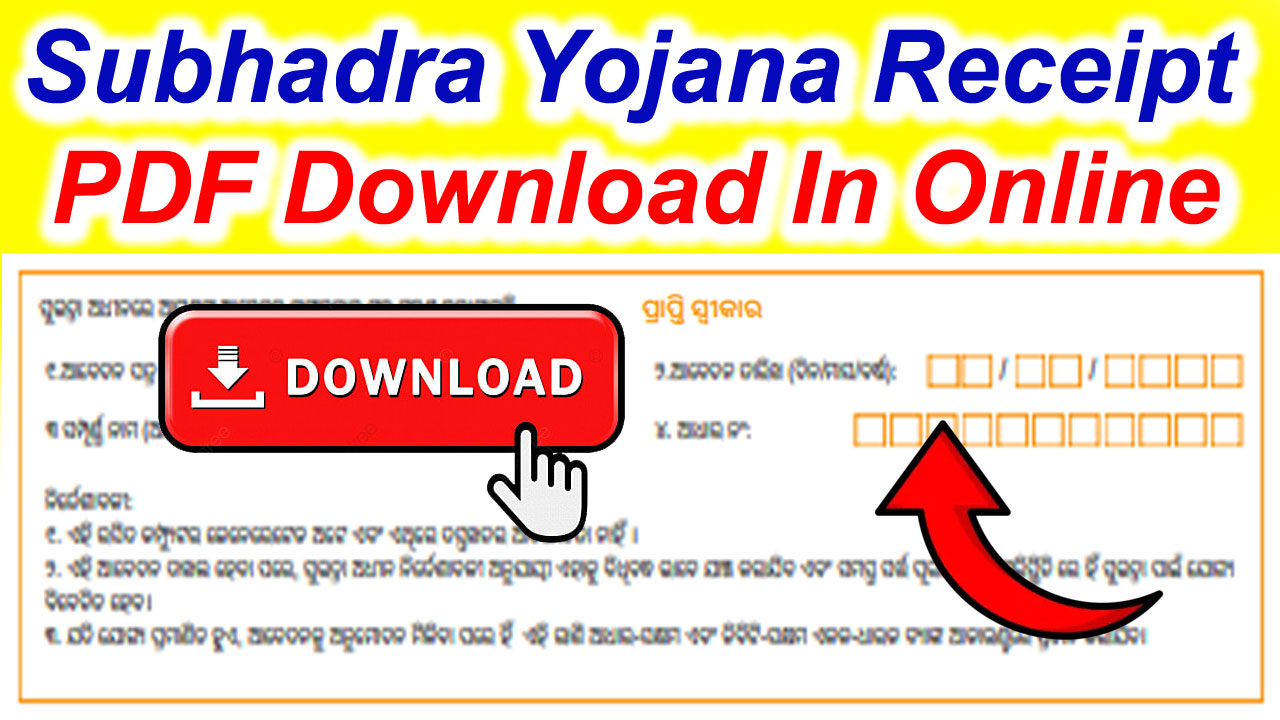
If you have applied offline, then after submitting the application form, you are given a printed Subhadra Yojana Receipt from the CSC Center or Mo Seva Kendra, so that you can check your Subhadra Yojana application status in the future. We have told you the complete process of downloading the Subhadra Yojana Receipt step by step below in this article.
What is Subhadra Yojana Receipt PDF Download
Subhadra Yojana Receipt Download refers to the process through which applicants of the Subhadra Yojana, a scheme by the Odisha government, can obtain an official receipt after submitting their application. This receipt acts as proof of their application submission and can be used for checking the status of their application in the future.
The receipt can be downloaded online by visiting the official Subhadra Yojana portal, subhadra.odisha.gov.in. For offline applicants, the receipt is provided at the time of application submission at CSC Centers or Mo Seva Kendras. The receipt includes essential details such as the application number, which is necessary for tracking the application status.
In summary, Subhadra Yojana Receipt Download is a convenient way for applicants to obtain confirmation of their submission, either online or offline.
Subhadra Yojana Receipt Download
The Odisha government has introduced an easy way for women to apply for the Subhadra Yojana both online and offline. Once you have applied for the scheme, you can conveniently download your Subhadra Yojana Receipt online via the official portal, subhadra.odisha.gov.in. For those who have applied offline, a printed receipt is provided by the CSC Center or Mo Seva Kendra after the submission of the application form. This receipt is essential for tracking the status of your application in the future.
How To Download Subhadra Yojana Receipt PDF
- Visit the official Subhadra Yojana Portal at subhadra.odisha.gov.in.
- On the homepage, navigate to the section labeled Receipt Download.
- Enter the necessary details such as your application number, mobile number, or other relevant credentials.
- Click on the Download Receipt button.
- The Subhadra Yojana Receipt will be displayed on your screen.
- Download and save the receipt for future reference.
Subhadra Yojana Receipt Download PDF - Offline
If you applied offline, the CSC Center or Mo Seva Kendra where you submitted the form will provide a printed receipt. This can also be used to check the status of your Subhadra Yojana application. The receipt is an important document for confirming your application and verifying your eligibility for the benefits of the Subhadra Yojana.
How to get Subhadra Yojana receipt pdf offline
To get the Subhadra Yojana receipt PDF offline, follow these steps:
- Visit the CSC Center or Mo Seva Kendra: After applying for the Subhadra Yojana offline, visit your nearest Common Service Center (CSC) or Mo Seva Kendra where you submitted your application form.
- Submit the Application: Hand over your completed Subhadra Yojana application form to the official at the center. They will verify your form and enter the details into the system.
- Receive the Printed Receipt: After the application is successfully submitted, the center will provide you with a printed copy of the Subhadra Yojana receipt. This receipt serves as proof of your application and contains important information like your application number.
- Convert to PDF (Optional): If you need a digital copy, you can scan the printed receipt using your smartphone or a scanning device. Save it as a PDF for future reference.
This receipt can then be used to check your application status later either online or by visiting the CSC Center.
How to take print out of Subhadra Yojana Receipt PDF Download
To take a printout of the Subhadra Yojana Receipt PDF, follow these simple steps:
Download the Receipt:
- Visit the official portal at subhadra.odisha.gov.in.
- Log in using your application credentials (application number or mobile number).
- Navigate to the Receipt Download section and download the Subhadra Yojana Receipt in PDF format.
Open the PDF:
- Once downloaded, locate the file on your device (usually in the Downloads folder).
- Open the PDF file using a PDF viewer such as Adobe Acrobat Reader or your device's default PDF reader.
Connect a Printer:
- Ensure your printer is properly connected to your computer or device.
- If using a wireless printer, make sure it's connected to the same network as your device.
Print the Receipt:
- In the PDF viewer, click on the Print icon (or press Ctrl + P for Windows or Cmd + P for Mac).
- A print dialogue box will appear. Choose your preferred printer, select the number of copies, and adjust any necessary print settings.
- Click on Print.
Subhadra Yojana Receipt Download Printing from Mobile (Optional):
If you’re using a smartphone or tablet, ensure your device supports wireless printing or is connected to a Wi-Fi-enabled printer. Open the receipt in a PDF reader app, tap the print option, and follow the instructions to print wirelessly. This will give you a physical copy of your Subhadra Yojana Receipt PDF.
| Subhadra Yojana Receipt Download | Download Hare |
| Subhadra Yojana Status Check | Check Hare |
| Subhadra Yojana Form Download | Download Hare |
| Subhadra Odisha gov in Online Apply | Click Hare |
What is Subhadra Yojana Receipt Download?
Subhadra Yojana Receipt Download is the process through which applicants of the Subhadra Yojana, a scheme by the Odisha government, can download the receipt of their application online. This receipt serves as proof of application submission and is essential for tracking the application status.
How can I download the Subhadra Yojana Receipt online?
To download the Subhadra Yojana Receipt online:
Visit the official portal at subhadra.odisha.gov.in.
Log in with your application number or mobile number.
Navigate to the “Receipt Download” section.
Enter your credentials and click Download to get the PDF of your receipt.
Is the Subhadra Yojana Receipt necessary for checking the application status?
Yes, the Subhadra Yojana Receipt contains important details such as your application number, which is required to check the status of your application on the official porta
Can I download the Subhadra Yojana Receipt if I applied offline?
If you applied offline, you will receive a printed Subhadra Yojana Receipt from the CSC Center or Mo Seva Kendra where you submitted the form. To get a digital copy, you can scan the printed receipt into a PDF format.
What details are needed to download the Subhadra Yojana Receipt online?
To download the receipt online, you typically need your application number or mobile number and any other login credentials provided at the time of application.
Where can I find the official website to download the Subhadra Yojana Receipt?
The official website to download the Subhadra Yojana Receipt is subhadra.odisha.gov.in. You can access your receipt by logging into the portal.
How can I convert my printed Subhadra Yojana Receipt to PDF?
You can convert the printed receipt to a PDF by scanning it using a mobile app like Adobe Scan or CamScanner, or by using a physical scanner. Once scanned, save it as a PDF file on your device.
Can I take a printout of the Subhadra Yojana Receipt PDF?
Yes, you can print the Subhadra Yojana Receipt PDF by downloading the PDF from the official portal and opening it in a PDF reader. Then, use the print function (Ctrl + P) to print it on paper.
What should I do if I lose my Subhadra Yojana Receipt?
If you lose your receipt, you can download it again from the official Subhadra Yojana portal. Simply log in with your credentials and download the receipt PDF once more.
Can I track the status of my Subhadra Yojana application without the receipt?
While the receipt contains your application number, if you remember the application number or have other login details, you can still track your application status online at subhadra.odisha.gov.in. However, the receipt is generally required for easier tracking.
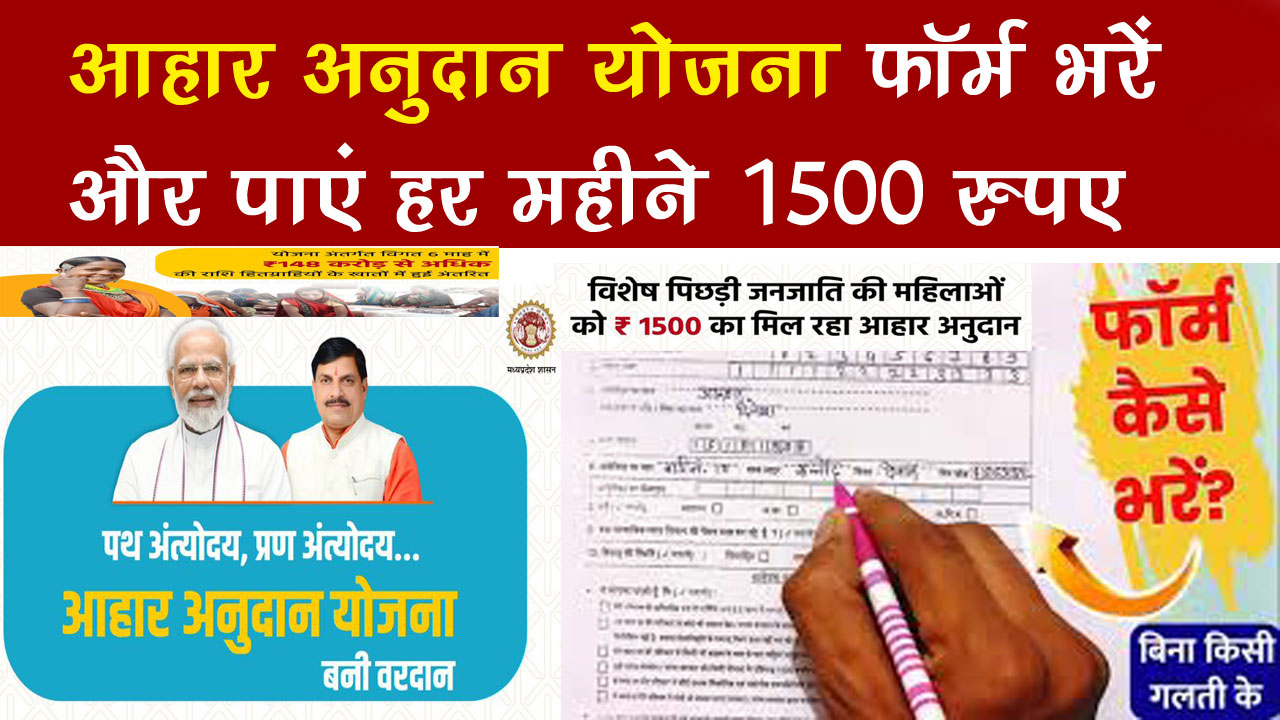
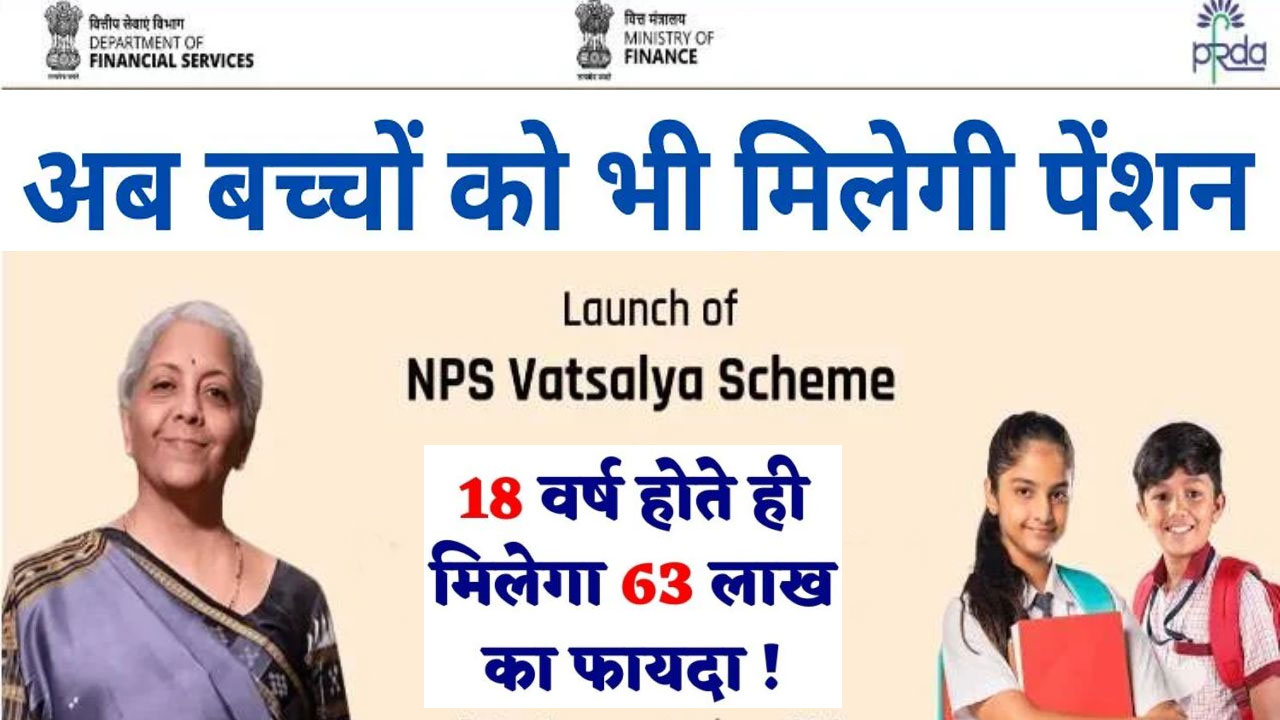

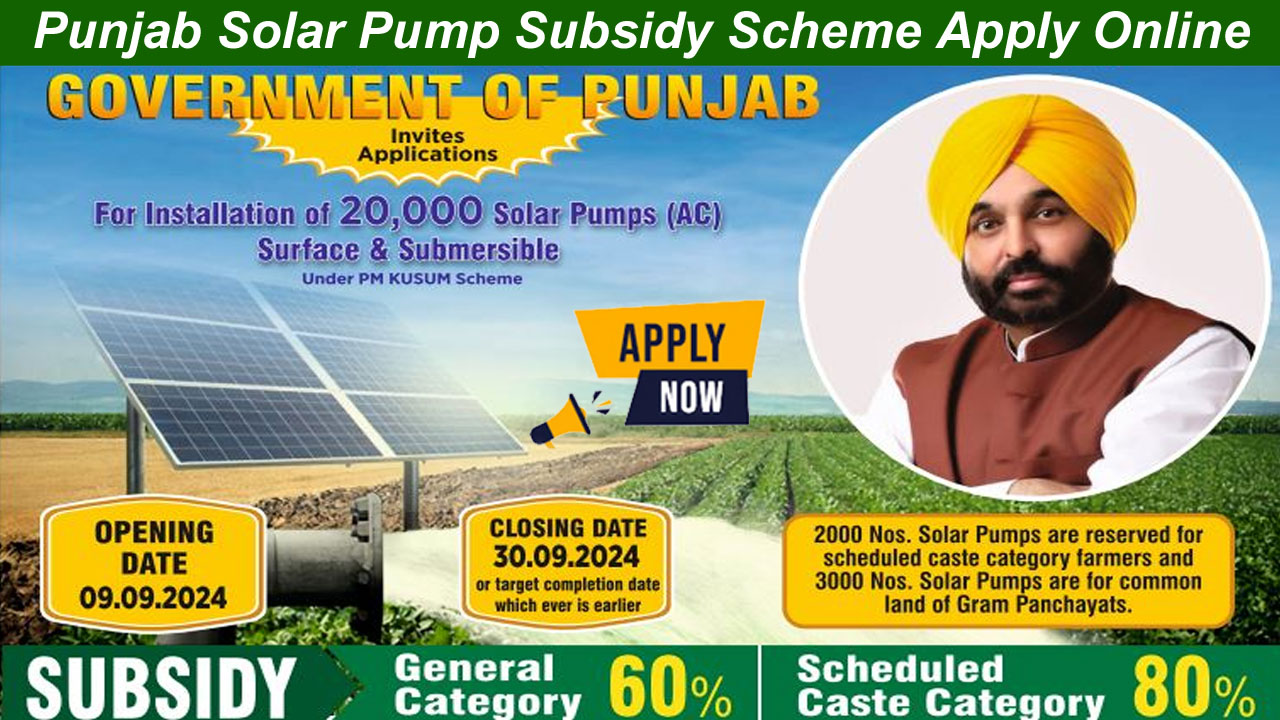

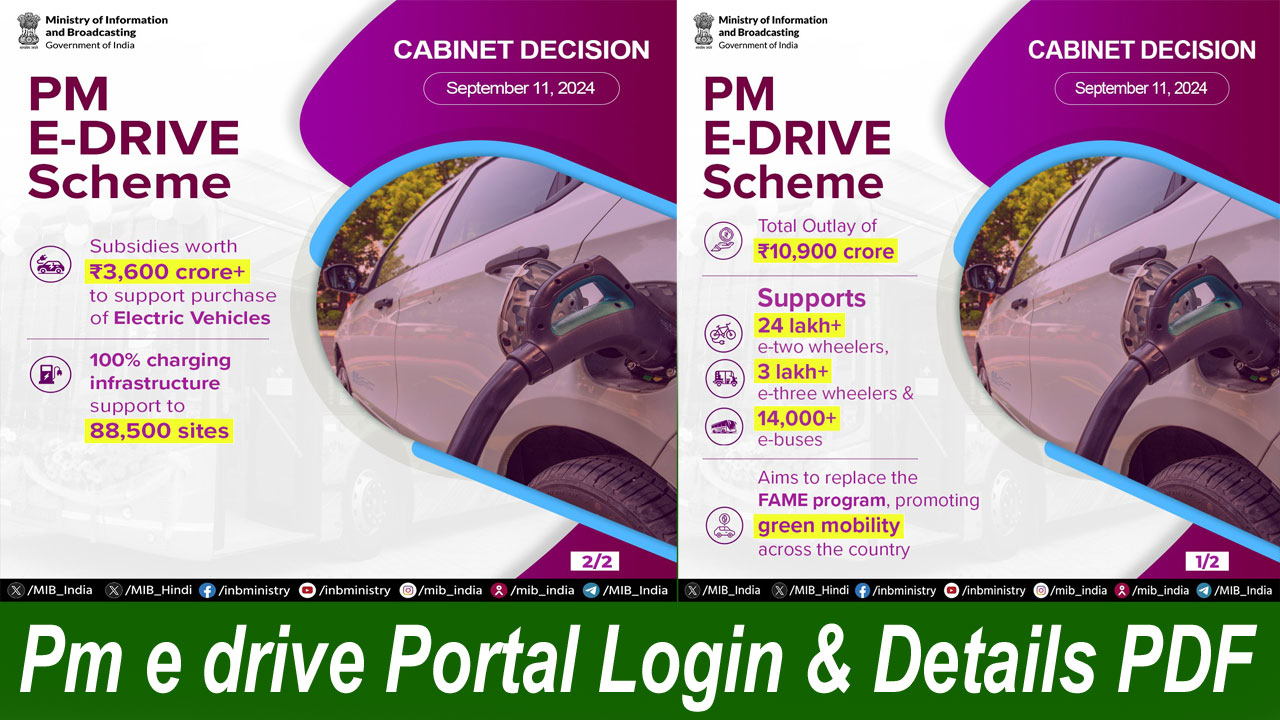
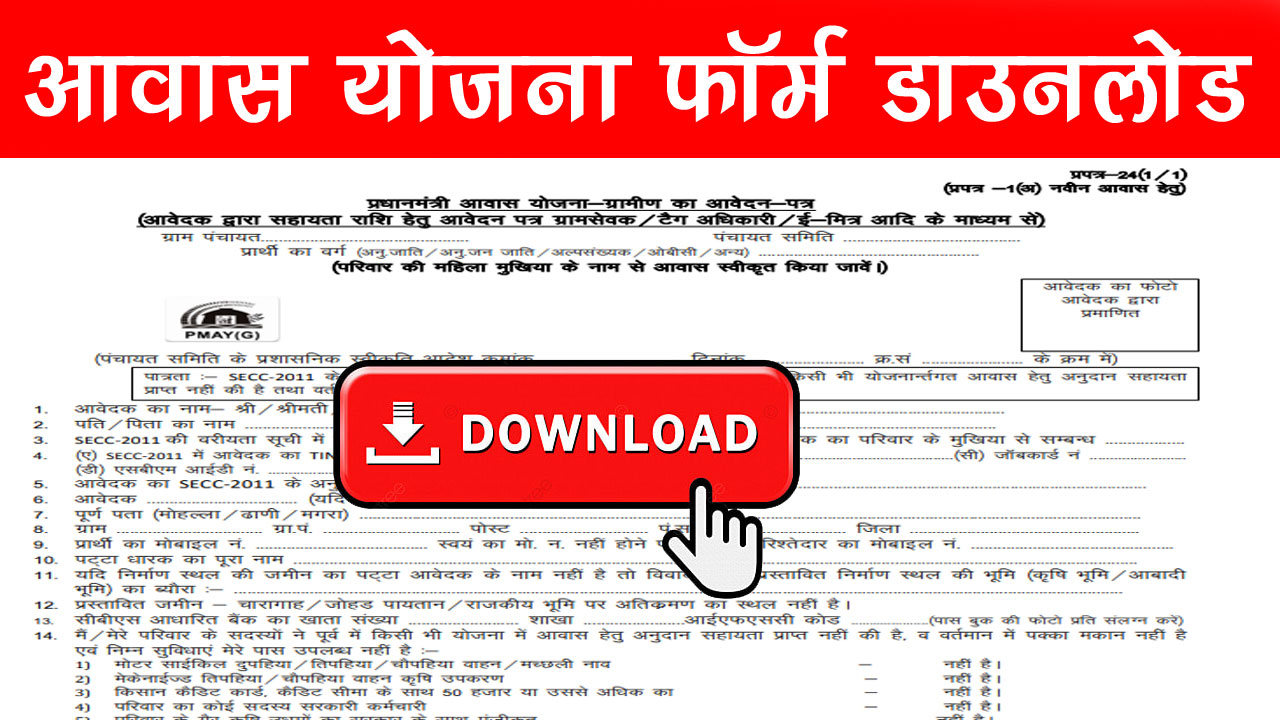
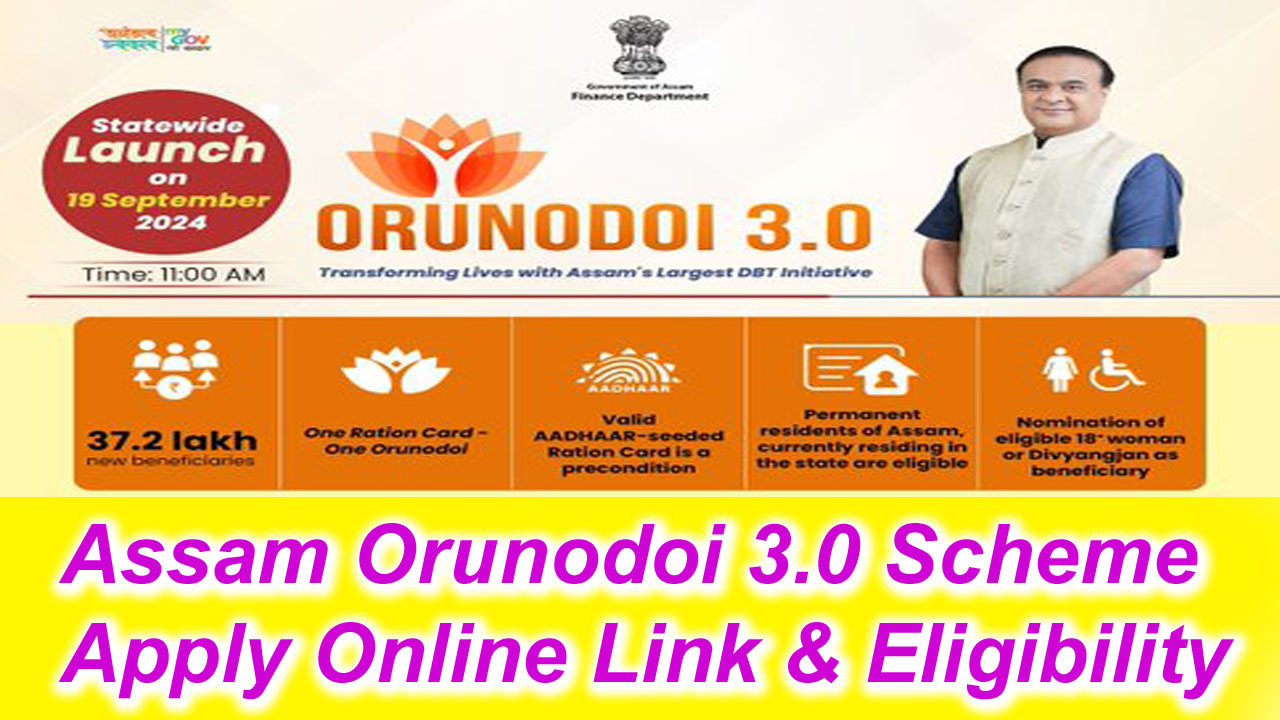


Comments Shared by People