Subhadra Yojana e-KYC Online - Subhdra Odisha Gov In E-KYC Online Process
Subhadra Yojana e-KYC Online - Before applying for subhadra scheme, it is necessary to complete the process of opening a bank account of the beneficiary woman and subhadra Yojana e-KYC. According to the guidelines of Subhadra Yojana, to ensure efficient and transparent distribution of benefits, applicants have to complete the process of opening a single holder bank account, enabling it for Aadhaar Payment Bridge System, Direct Benefit Transfer (DBT) and completing the formalities for Electronic Know Your Customer (e-KYC).
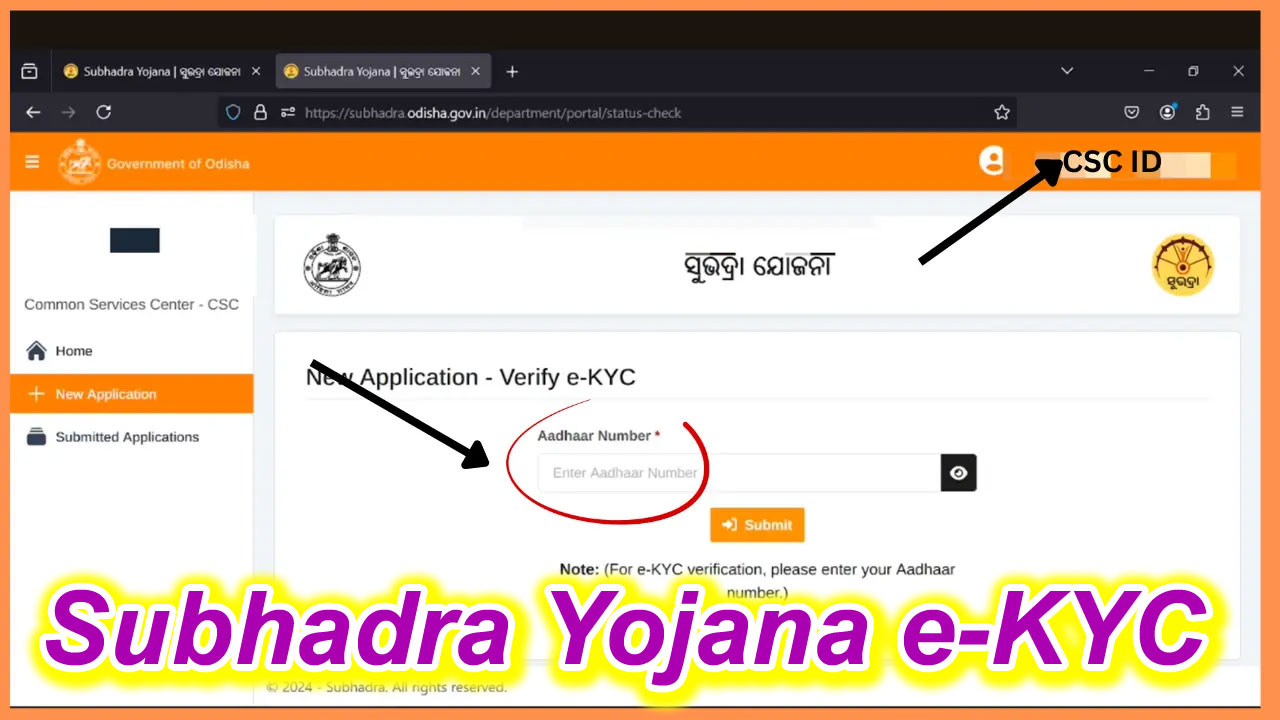
All applicants will have to complete e-KYC formalities, preferably through face-authentication via the Subhadra mobile application. Simply provide your Aadhaar number to complete the process. Applicants are also required to self-certify their eligibility and submit the required undertaking. In this article, you have been given complete information about how to do Subhadra Yojana e-KYC online.
Subhadra Yojana e-KYC Online
Before applying for the Subhadra Yojana, it is mandatory for all beneficiary women to open a single-holder bank account and complete the Subhadra Yojana e-KYC process. This ensures that the scheme's benefits are distributed efficiently and transparently through the Aadhaar Payment Bridge System (APBS) and Direct Benefit Transfer (DBT).
Why is Subhadra Yojana e-KYC Necessary?
The e-KYC (Electronic Know Your Customer) is essential to authenticate the identity of the beneficiary and prevent fraud. It is linked with the applicant’s Aadhaar number and is a crucial step for verifying eligibility and enabling the DBT system. All applicants must complete this process to ensure their details are updated and verified as per government norms.
Subhdra Yojana E-KYC Online Process
Steps for Completing Subhadra Yojana e-KYC Online:
Open a Single Holder Bank Account:
- Applicants must first open a single-holder bank account, ensuring that it is enabled for Aadhaar linking and capable of receiving payments via the Aadhaar Payment Bridge System.
Download the Subhadra Yojana Mobile App:
- Download the official Subhadra Yojana mobile application from the Google Play Store or App Store to complete e-KYC.
Complete e-KYC via Face Authentication:
- Open the app and select the option for e-KYC.
- Enter your Aadhaar number and proceed to the face-authentication step using the app’s built-in feature. This is the preferred method for ensuring a quick and easy e-KYC process.
Self-Certification of Eligibility:
- After completing the e-KYC, applicants will need to self-certify their eligibility for the Subhadra Yojana by providing an online declaration or undertaking within the app.
Final Submission:
- Once all details are entered and verified, submit your e-KYC details through the app. You will receive a confirmation message indicating that your e-KYC has been successfully completed.
Subhadra Yojana e-KYC Important Points to Note:
- The bank account you open must be linked with your Aadhaar for DBT and APBS.
- You can also complete e-KYC at a nearby CSC Center if you are unable to do it via the mobile app.
- Ensure that you have your Aadhaar number ready and updated before starting the process.
- Completing the e-KYC is a vital step for accessing the benefits under the Subhadra Yojana, and by following this guide, applicants can easily complete the process online.
Subhadra Yojana e-KYC Online From Subhdra Odisha Gov In Portal
To complete the e-KYC process for Subhadra Yojana online, follow these steps:
Visit the Official Website:
- Go to the official Subhadra Yojana portal at https://subhadra.odisha.gov.in.
Log In to Your Account:
- On the homepage, click on the Login button.
- Enter your credentials, such as your registered mobile number or application number, along with the OTP sent to your phone.
Navigate to the e-KYC Section:
- Once logged in, find the e-KYC option on the dashboard or under the “My Application” section.
Provide Aadhaar Number:
- Enter your Aadhaar number in the provided field. Make sure your Aadhaar is linked to your mobile number for OTP verification.
Face Authentication (Optional):
- If the portal supports face authentication, follow the on-screen instructions to complete the process using your device's camera. This step may vary depending on whether the portal has integrated face authentication.
Authenticate Using OTP:
- You will receive a One-Time Password (OTP) on the mobile number linked with your Aadhaar.
- Enter the OTP to verify your identity.
Submit Required Documents:
- You may be required to submit certain documents for verification. Ensure they are clear and meet the necessary criteria.
Self-Certify Eligibility:
- Complete the self-certification process by confirming that you meet the eligibility requirements for Subhadra Yojana. This may involve signing a digital declaration.
Final Submission:
- Once all details are filled in, submit your e-KYC form. A confirmation message will be displayed on the screen.
- Download the Acknowledgment:
After successful submission, you will receive an acknowledgment of the completed e-KYC process, which you can download for your records.
Subhadra Yojana e-KYC Important Notes: - Subhdra Odisha Gov In E-KYC Online
- Ensure that your Aadhaar is linked to your mobile number for OTP authentication.
- The e-KYC process is essential for verification and eligibility for the Subhadra Yojana benefits.
- By completing these steps, you will have successfully completed the Subhadra Yojana e-KYC process online through the official portal.
Subhadra Yojana e-KYC Kaise Kare
If you're unable to complete the Subhadra Yojana e-KYC process online by yourself, you can visit a Common Service Center (CSC) or Mo Seva Kendra to complete the process. Follow the steps below to complete the e-KYC process offline at these centers:
Step-by-Step Guide to Completing Subhadra Yojana e-KYC at a CSC Center or Mo Seva Kendra:
Visit the Nearest CSC Center or Mo Seva Kendra:
- Locate the nearest Common Service Center (CSC) or Mo Seva Kendra in your area.
- Carry necessary documents like your Aadhaar card, mobile number, and any other required documents for identity verification.
Inform the Operator About Subhadra Yojana e-KYC:
- Once you arrive, inform the operator that you want to complete the Subhadra Yojana e-KYC process.
- The operator will guide you through the process using the official Subhadra Yojana portal.
Provide Aadhaar and Mobile Number:
- The CSC/Mo Seva Kendra operator will ask for your Aadhaar number and mobile number to initiate the e-KYC process.
- Ensure that your mobile number is linked with your Aadhaar to receive the OTP for verification.
Biometric Authentication (Optional):
- Some centers may offer biometric authentication where your fingerprints or iris scan are captured to complete the e-KYC.
- If this option is available, the operator will capture your biometrics to verify your identity.
OTP Verification:
- The operator will enter your Aadhaar details, and an OTP (One-Time Password) will be sent to your registered mobile number.
- Provide the OTP to the operator to verify your Aadhaar.
Self-Certification of Eligibility:
- You may be required to self-certify your eligibility by signing a digital undertaking confirming that you meet the criteria for Subhadra Yojana.
Final Submission:
- Once the e-KYC process is complete, the operator will submit your details through the portal. A confirmation message will be displayed.
Receive Acknowledgment:
- The CSC or Mo Seva Kendra operator will provide you with an acknowledgment slip or receipt indicating that your e-KYC has been successfully completed.
Important Documents to Carry - Subhdra Odisha Gov In E-KYC Online
- Aadhaar Card: Mandatory for identity verification.
- Mobile Number: Ensure it's linked to your Aadhaar for OTP verification.
- Any additional documents that may be required for verification purposes.
Benefits of Completing e-KYC at a CSC or Mo Seva Kendra
- The process is guided by trained operators, ensuring accuracy.
- You don't need technical skills to complete the e-KYC.
- Biometric authentication is often available, making the process quicker and more reliable.
By completing the e-KYC at a CSC Center or Mo Seva Kendra, you'll be ensuring your application is verified and eligible for the benefits under the Subhadra Yojana.
Subhadra Yojana Important Links
| Subhadra Yojana Receipt Download | Download Hare |
| Subhadra Yojana Status Check | Check Hare |
| Subhadra Yojana Form Download | Download Hare |
| Subhadra Odisha gov in Online Apply | Click Hare |
What is Subhadra Yojana e-KYC?
Subhadra Yojana e-KYC is the electronic Know Your Customer process required for applicants of the Subhadra Yojana. It involves verifying the identity of the applicant through their Aadhaar and mobile number, ensuring transparency and authenticity in the distribution of benefits under the scheme.
Why is Subhadra Yojana e-KYC important?
Subhadra Yojana e-KYC is important for ensuring that only eligible beneficiaries receive the benefits of the scheme. It verifies the applicant’s identity using Aadhaar-based authentication, which helps in preventing fraud and ensures smooth implementation of Direct Benefit Transfer (DBT).
How can I complete Subhadra Yojana e-KYC online?
To complete e-KYC online:
Visit subhadra.odisha.gov.in.
Log in using your Aadhaar-linked mobile number.
Go to the e-KYC section, provide your Aadhaar number, and verify via OTP.
Complete any face or biometric authentication if required.
Submit and download the acknowledgment.
Can I complete Subhadra Yojana e-KYC offline?
Yes, you can complete Subhadra Yojana e-KYC offline by visiting a nearby Common Service Center (CSC) or Mo Seva Kendra. Provide your Aadhaar number and mobile number, and the operator will assist you with the e-KYC process, including biometric or OTP verification.
What documents are required for Subhadra Yojana e-KYC?
The primary document required for Subhadra Yojana e-KYC is your Aadhaar card. Additionally, you need a mobile number linked to your Aadhaar for OTP verification. No other documents are generally required unless specific documents are requested for further verification.
Is Aadhaar mandatory for Subhadra Yojana e-KYC?
Yes, Aadhaar is mandatory for completing the Subhadra Yojana e-KYC. The e-KYC process uses Aadhaar-based authentication to verify the identity of applicants and ensure that only eligible beneficiaries receive the benefits.
Can I complete e-KYC for Subhadra Yojana using face authentication?
Yes, applicants can complete e-KYC for Subhadra Yojana using face authentication via the Subhadra Yojana mobile app or through the official portal. You will need to provide your Aadhaar number and follow the on-screen instructions to capture your facial image for authentication.
How do I check if my e-KYC is successful for Subhadra Yojana?
After completing the e-KYC process, you can log in to the Subhadra Yojana portal at subhadra.odisha.gov.in to check the status. If your e-KYC is successful, you will receive a confirmation message or email, and you can also download the acknowledgment from the portal.
What should I do if my e-KYC for Subhadra Yojana fails?
If your e-KYC for Subhadra Yojana fails, you can retry the process by visiting the official portal again or by visiting a CSC Center or Mo Seva Kendra for assistance. Ensure your Aadhaar details are correct, your mobile number is linked, and try the OTP or biometric verification again.
Is e-KYC required for all Subhadra Yojana applicants?
Yes, e-KYC is required for all applicants of the Subhadra Yojana. It is a mandatory process to ensure that the identity of the applicant is verified before any benefits are distributed through the Aadhaar Payment Bridge System (APBS) or Direct Benefit Transfer (DBT).
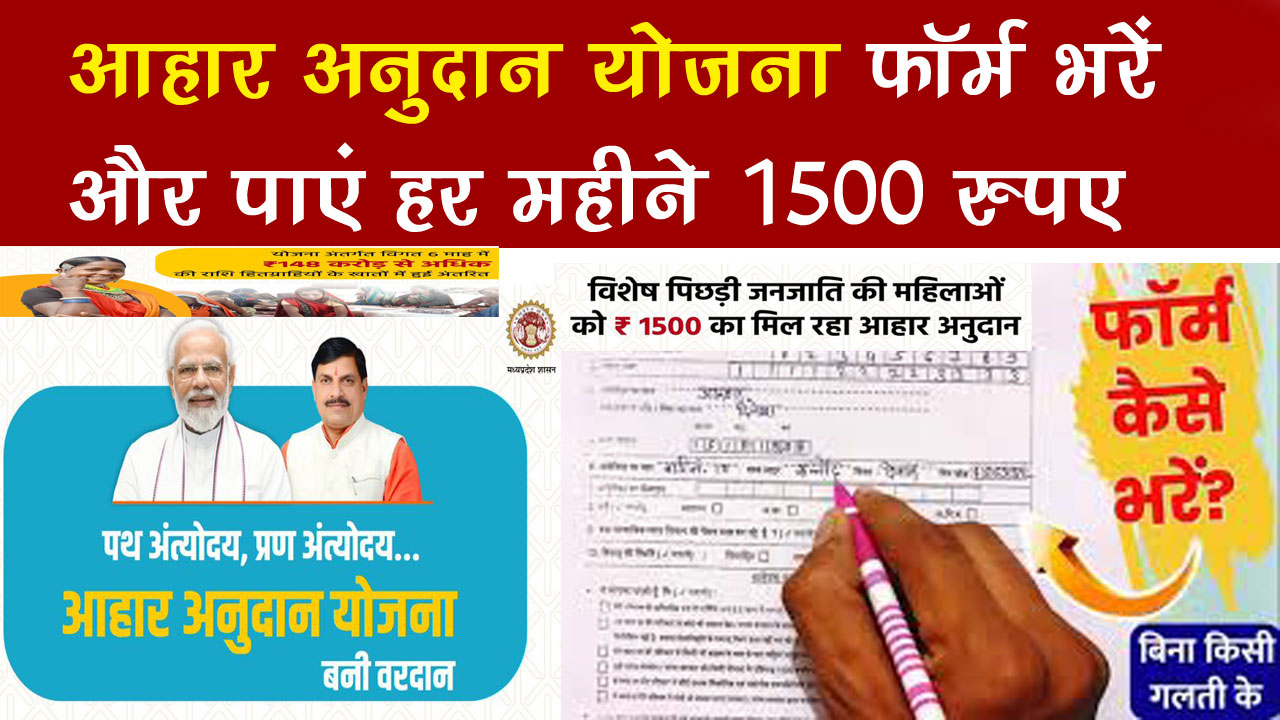
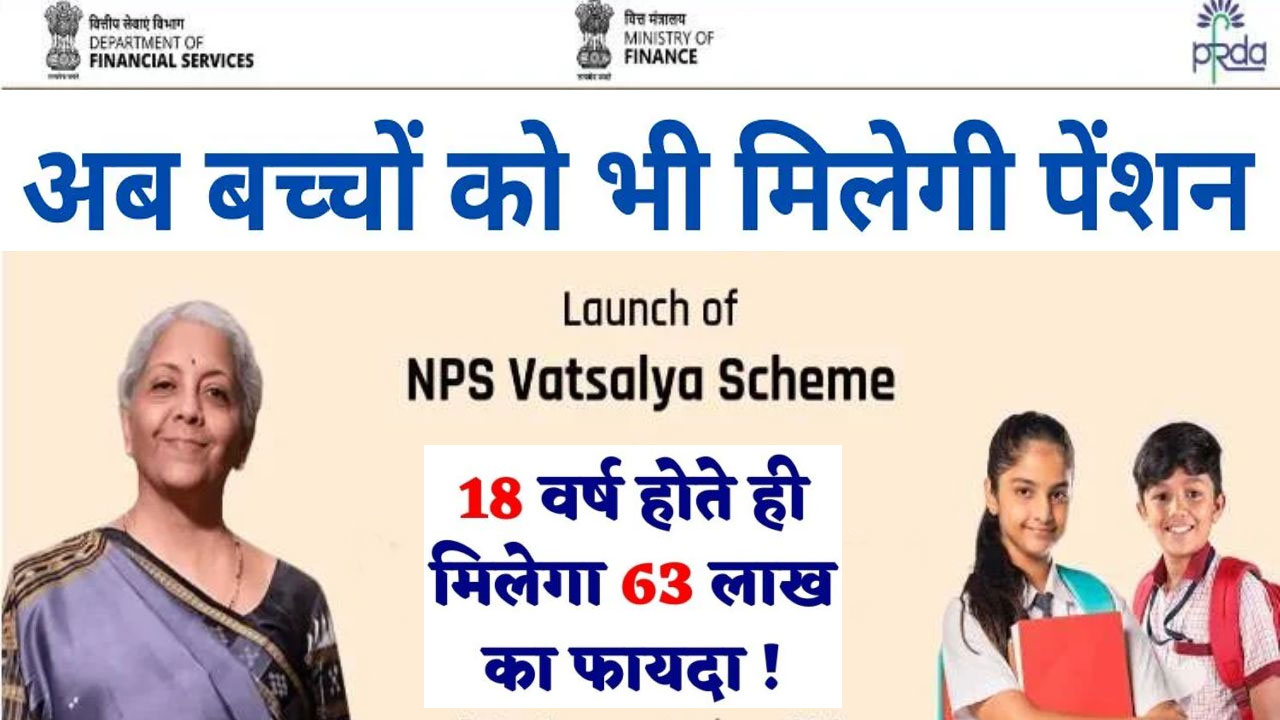

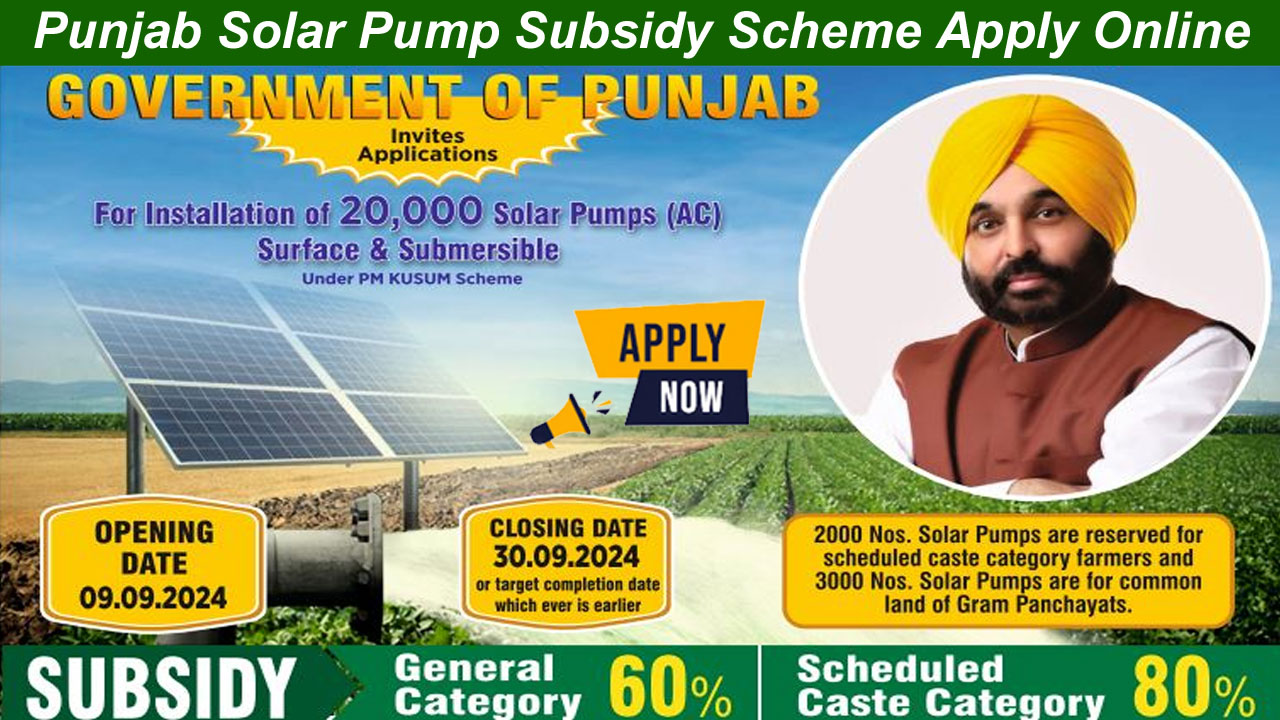

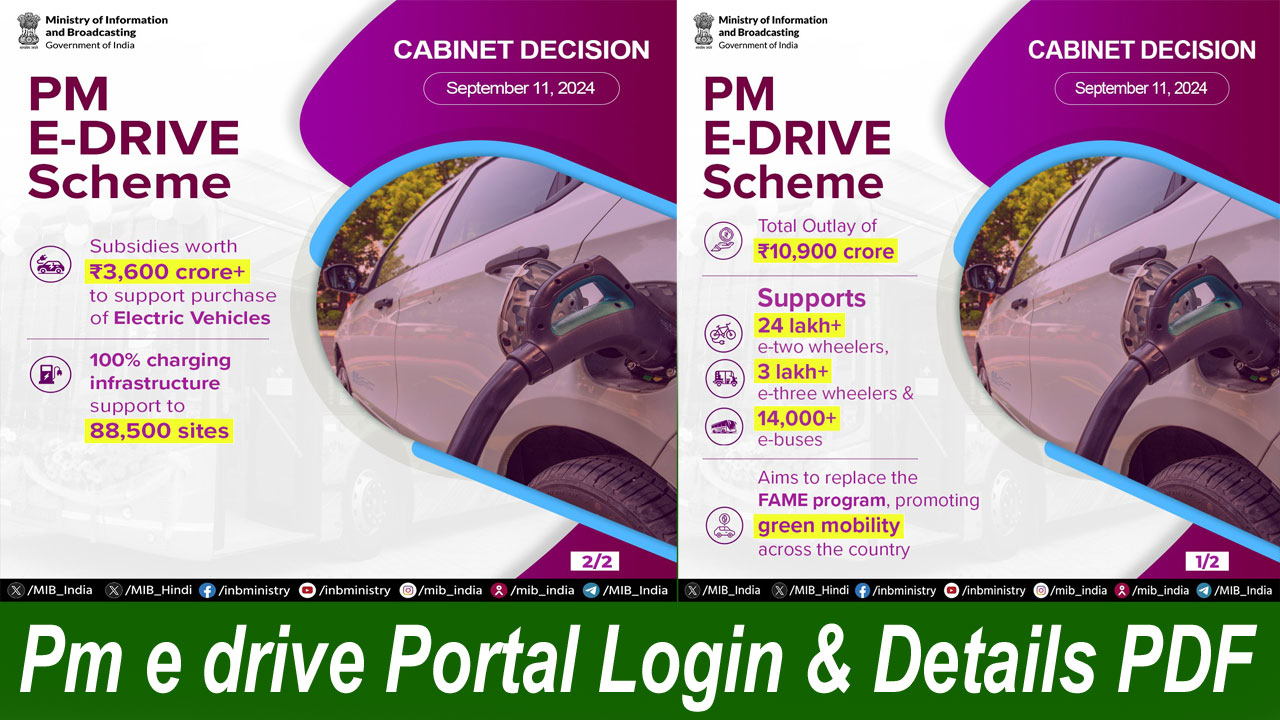
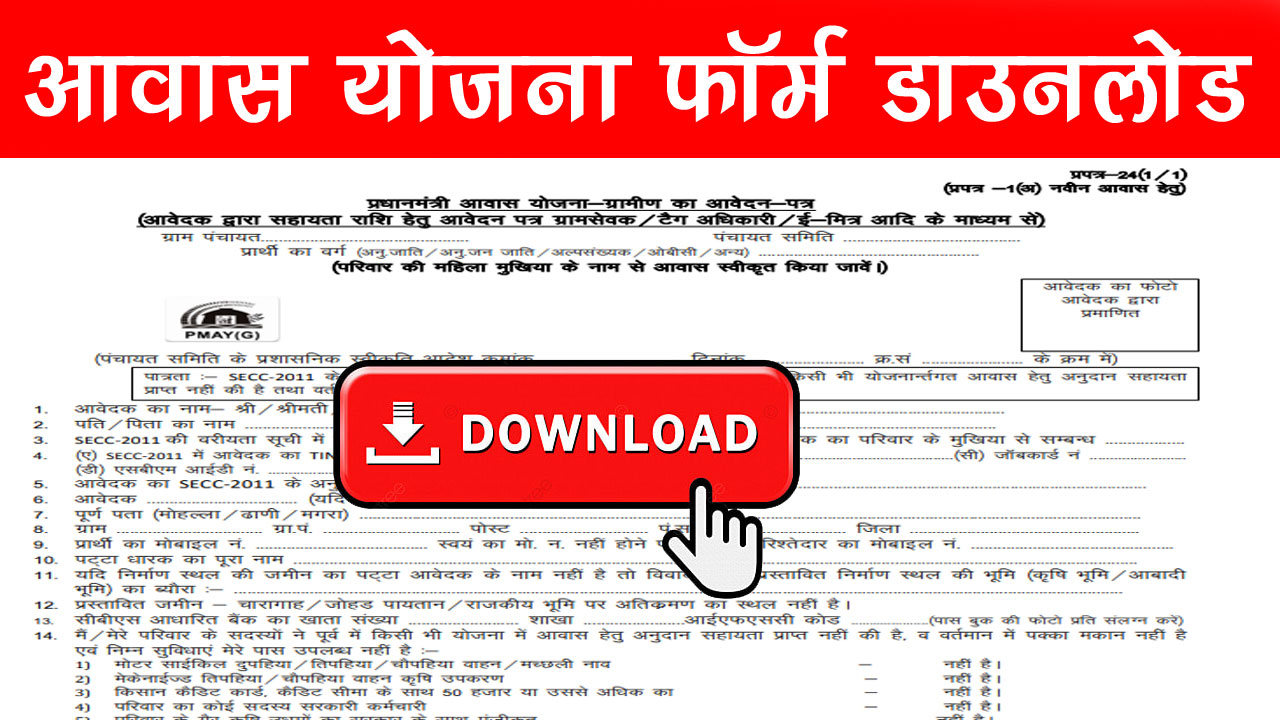
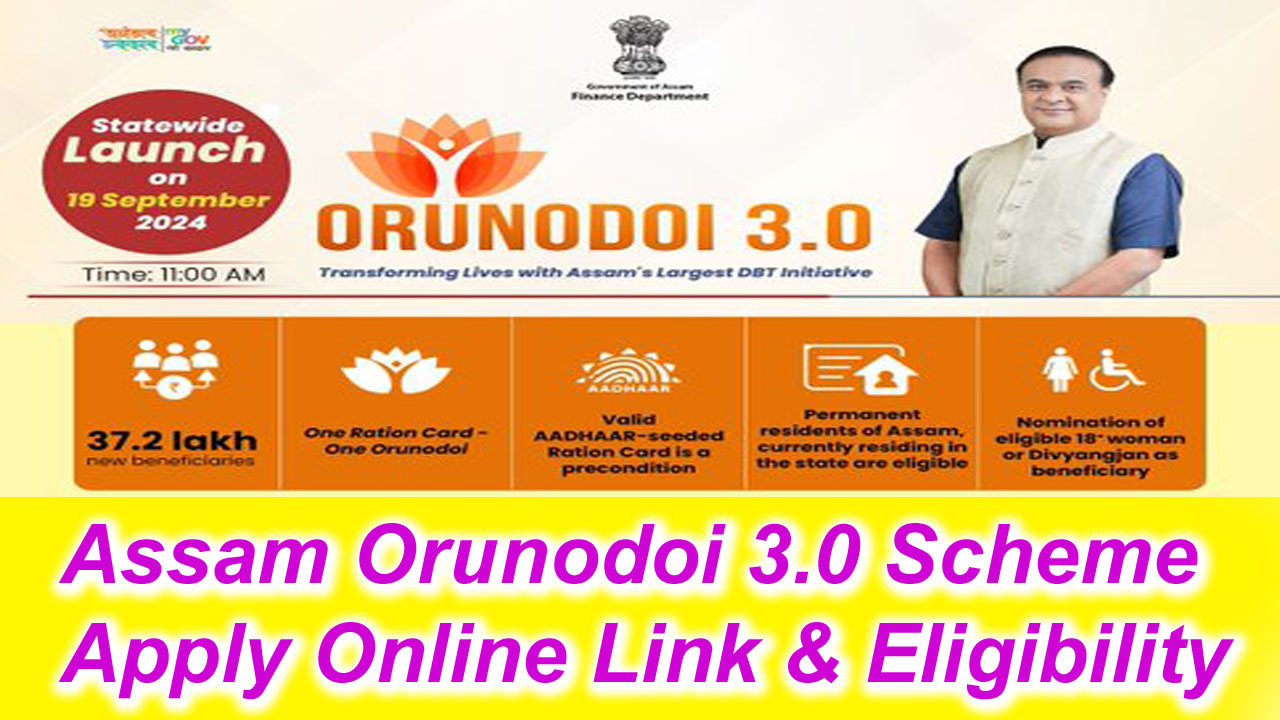


Comments Shared by People